Reporting issues early helps us make the Amelia 9.0 experience smooth and stable.
Before submitting a new bug, please check our public bug roadmap first:
View reported issues & vote.
If the bug is already listed, just vote for it instead of creating a duplicate. If you don’t see it, go ahead and report a new one.
Here’s how to send us clear, useful feedback during the Alpha.
Open the roadmap page
Click the support widget button (bottom right corner) → Report an Issue.
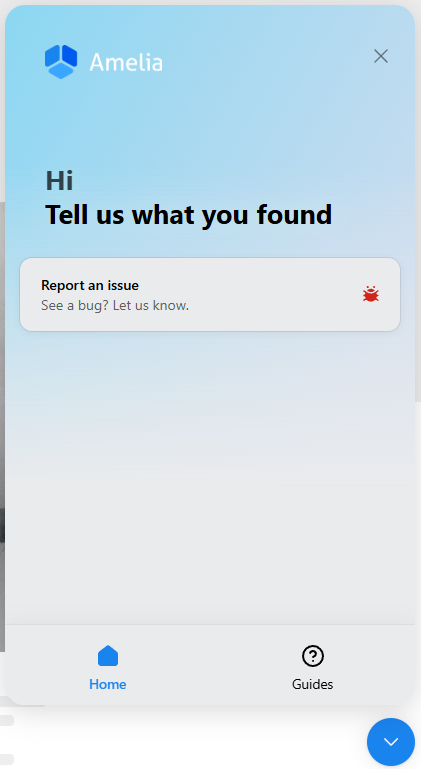
Pick the right category
Functionality Issue – Something doesn’t work
UI / Layout Problem – Visual or layout glitch
Performance / Speed – Slow or laggy
Text Issue – Wrong or missing text
Other – Anything else
Describe the problem clearly
What you tried to do
What happened instead (error, wrong result, broken flow)
Steps to reproduce
Add screenshots or a short video if possible
Tip: Clear, step-by-step reports help us fix things faster and avoid back-and-forth.
Category: Functionality Issue
Description:
Can’t save appointment when using Month view
Steps:
Go to Calendar → Month view
Click on a date to add an appointment
Fill in the details and click Save
Expected: Appointment saves and appears on the calendar
Actual: Save button spins forever, and nothing is added
Post screenshots or a screen recording of the issue.
After you’ve entered the description of the bug, you will be able to select and upload a screenshot:
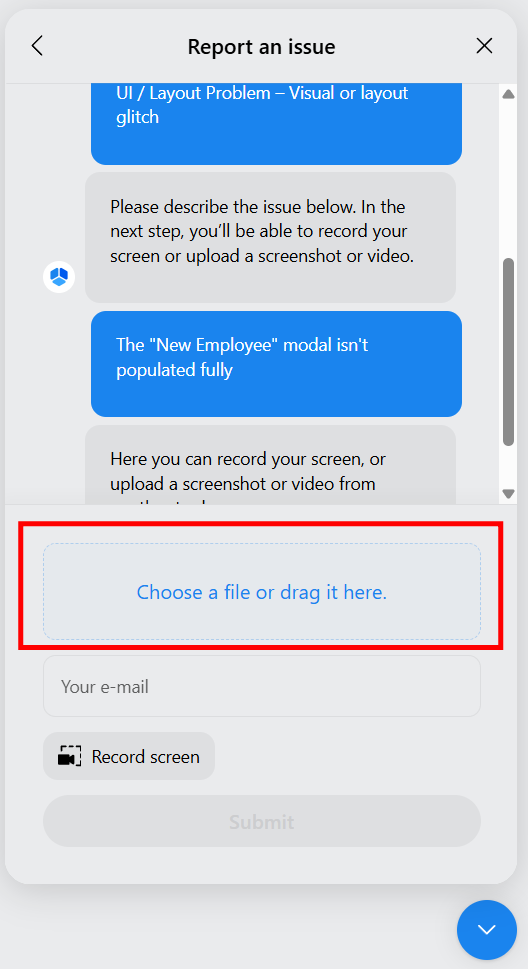
This option allows you to also upload a screen recording you may have created with another tool, but you can use the built-in screen recorder below.
Make sure to open the bug roadmap page in the same browser where you are testing Amelia 9.0. Also, share your entire screen (as shown in the video linked below) so you can switch between tabs and record activity inside Amelia.
If you’re unable to use the built-in screen recording feature or you’re unable to upload it, you can use any screen recorder (please avoid filming your monitor with a phone). Upload the video to wetransfer.com or swisstransfer.com and paste the download link into the description.